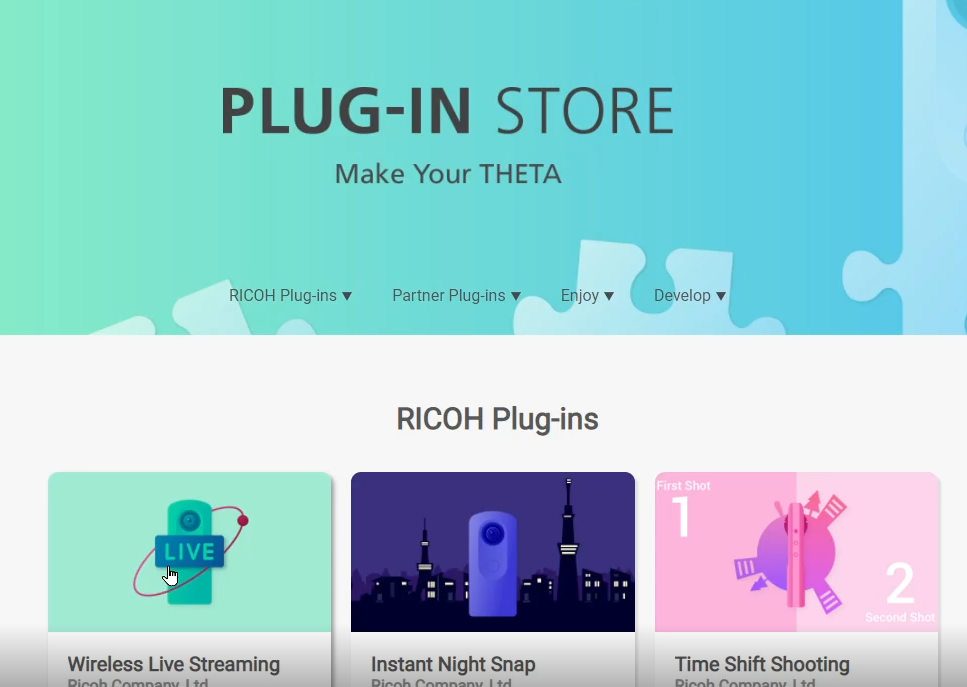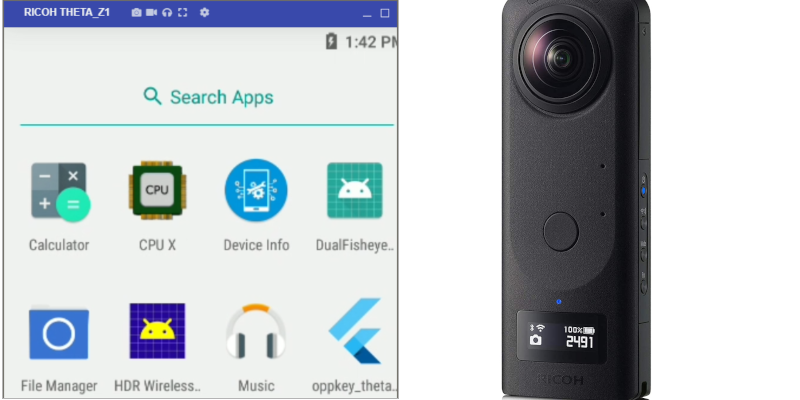RICOH THETA API and HTTP HEAD
HTTP HEAD is a method to request the HTTP headers from an API endpoint. This method is not supported by the RICOH THETA API and should not be used as the behavior across models appears to vary. I recommend you use the http://192.168.1.1/osc/info instead to check if the camera is connected to your mobile app.
Read More