
You can easily perform a THETA WiFi reset by either pressing down the WiFi button V models or the mode and Wi-Fi buttons on the Z1 model.
The RICOH THETA Wi-Fi password is set as the numbers from the serial number from the factory. For example, if the serial number is YN10010104, then the default password is 10010104. Be careful to just type in the digits. The default is 2.4GHz.
You can set the Wi-Fi frequency to 5GHz for faster download speed. You can also change the password for additional security. If you are unable to connect to your RICOH THETA camera, you can reset the Wi-Fi by pressing and hold the Wi-Fi and mode buttons on the side of the camera.
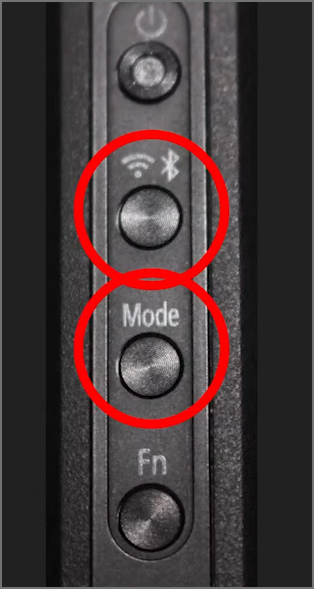
The Z1 should be on when you start this procedure. As the process can be cumbersome, I like to use two hands.

You need to keep holding the two buttons down simultaneously until a red flashing light appears on the LED.

The red light should be flashing.

After several seconds, the Z1 will shut down. You can now turn the camera on by pressing the power button.

After the camera turns on, the Wi-Fi settings should be reset.

This technique may also solve some mobile app connection problems.
You can reset all the options in the camera using the USB API. The WebAPI also has camera.reset. However, if you can’t connect to your camera with WiFi, then you can’t use the camera.reset WebAPI.
This is a useful technique for working with THETA. I don’t use it too often, but when I need it, it’s nice to have the exact sequence available.
Please note, for THETA V, the technique is different. Press and hold the Wi-Fi button only. It should take approx 10 seconds total.
I also think it is the wifi only button on the THETA S as well. Have you tested the SC2 wifi reset?
For the SC2, it’s the Wi-Fi and Mode buttons pressed and held simultaneously. It seems to take approx 8 seconds.
Wifi Reset on RICOH THETA by model
Reasons you may want to reset Wi-Fi