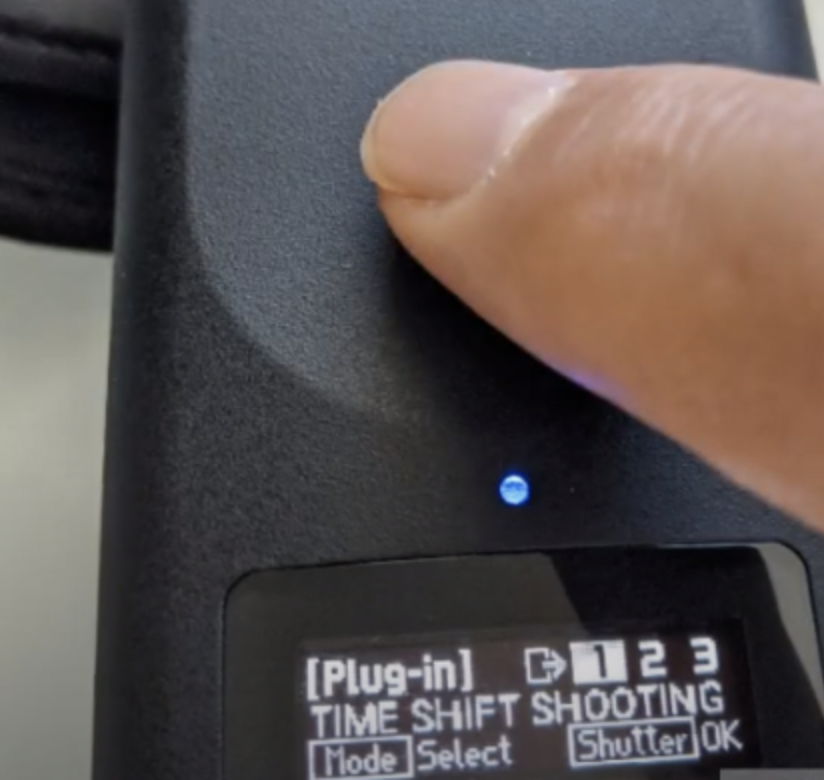
Thank you to community member @mikhail for working with the API for timeShift mode for THETA X. And helping clarify how to implement it!
In real estate, the new 11K image resolution for the RICOH THETA X is highly desirable. Real estate agents who are non-professional photographers can easily take exceptional 360° images. Anyone can show off properties and increase sales.
In real estate pictures, it is best practice to hide the person taking the pictures. Just show the property. With 360° images, this requires that the photographer run and hide, or use the timeShift capabilities of the camera.
timeShift has you take two images in the same place. The photographer first stands in front of the camera. Next, they move behind it. The THETA combines the two images, and the photographer is nicely erased.
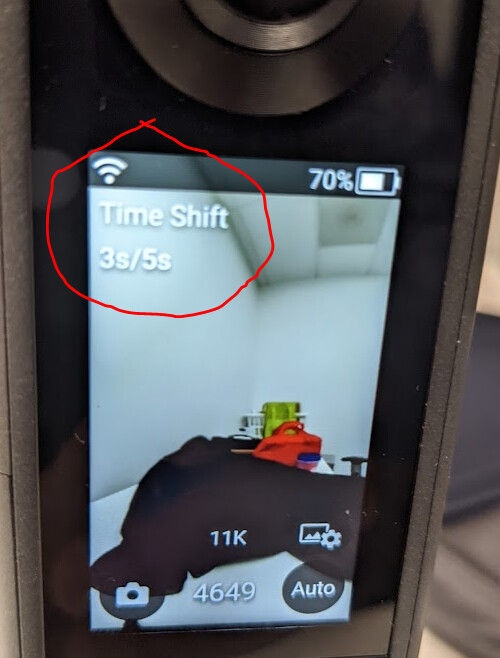
If your company is building a mobile app to take real estate pictures, access the timeShift functionality using the WebAPI.
Here is the official documentation: https://api.ricoh/docs/theta-web-api-v2.1/options/_time_shift/
Most importantly, make sure in addition to startCapture to specify “timeShift” in “_shootingMethod”.

Here is a curl command showing the needed parameters:
curl -X "POST" "http://192.168.1.1/osc/commands/execute" \
-H 'Content-Type: application/json' \
-d $'{
"name": "camera.setOptions",
"parameters" : {
"options": {
"_cameraControlSource": "app"
}
}
}'
sleep 1
curl --location --request POST 'http://192.168.1.1/osc/commands/execute' \
--header 'Content-Type: application/json' \
--header 'charset: UTF-8' \
--data-raw '{
"name": "camera.setOptions",
"parameters": {
"options": {
"_shootingMethod":"timeShift"
}
}
}' \
-w '\n'
sleep 1
curl -X "POST" "http://192.168.1.1/osc/commands/execute" \
-H 'Content-Type: application/json' \
-d $'{
"name": "camera.startCapture",
"parameters": {
"_mode": "timeShift"
}
}'As always, be sure to upgrade your firmware!
Original community discussion here.
Start the discussion at community.theta360.guide