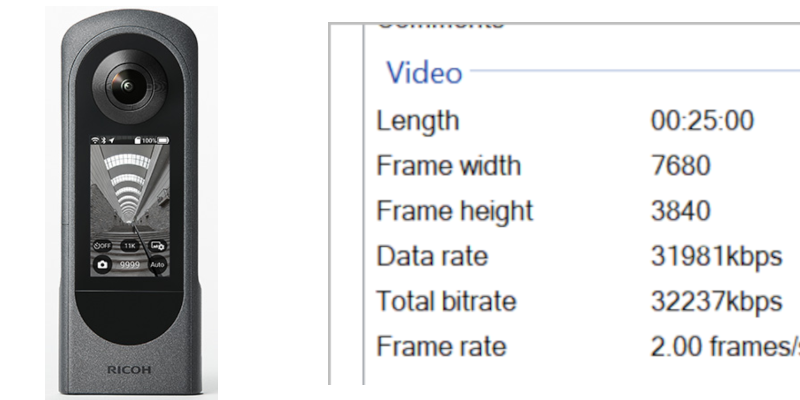
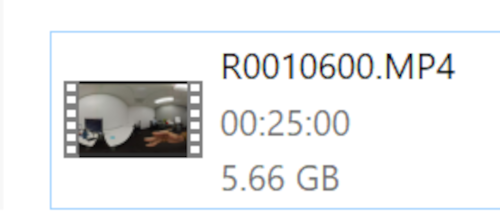
THETA X 8K video ran for 25 minute with no problems at 2fps. This appears to be the normal behavior of the camera. This video format is widely used in the construction industry for video frame extraction and conversion to still image job site virtual inspection tours.
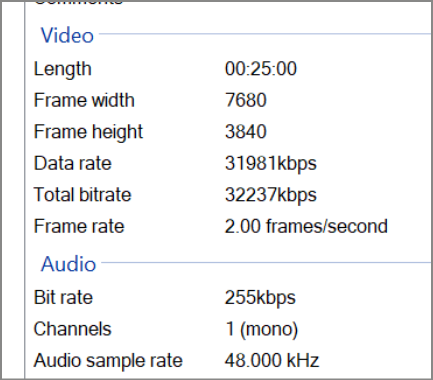
I didn’t need a fan or any special cooling. The camera was setting in my office on a monopod, which simulates walking around with a monopod at an indoor construction site. I also used a stopwatch to confirm the time in the video metadata.

I also confirmed the video was playable on the RICOH THETA desktop app (Basic app).
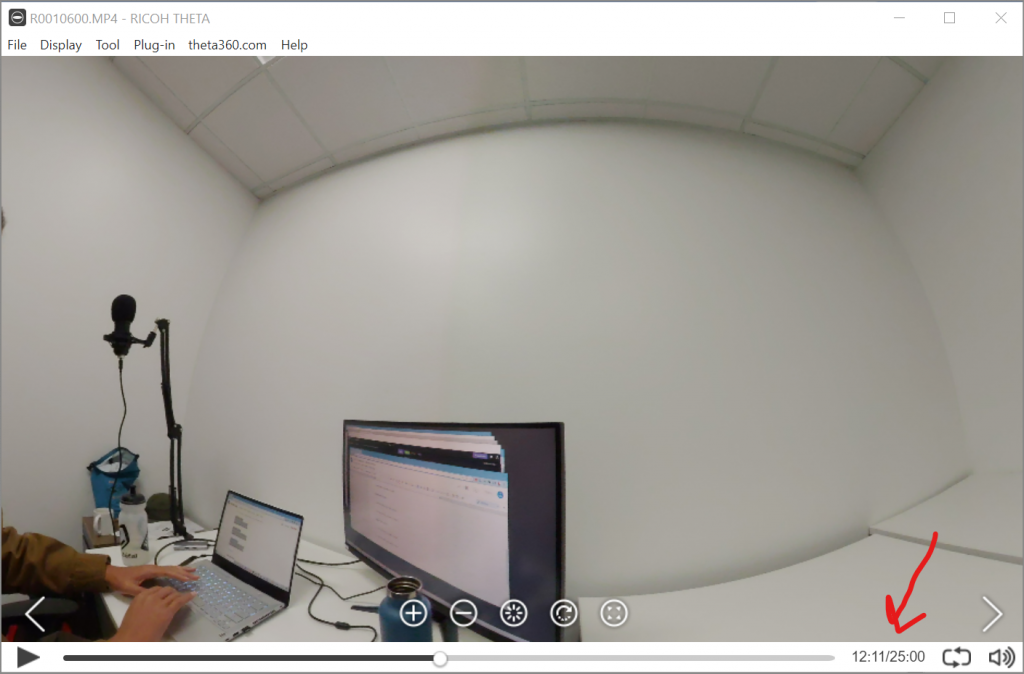
The test used the battery only with Wi-Fi off. Using Wi-Fi or charging the battery will increase heat. Another option is to use an external USB power supply.
Construction sites often need high resolution 2fps video to capture a job site. The workflow is explained in the article 360 Camera For Construction: 80 Images in 10 Minutes.
A typical job site inspection tour might have hundreds or thousands of still images. This example was made with free open source software and took less than 60 seconds to take approximately 100 images, of which 80 where used in the tour.
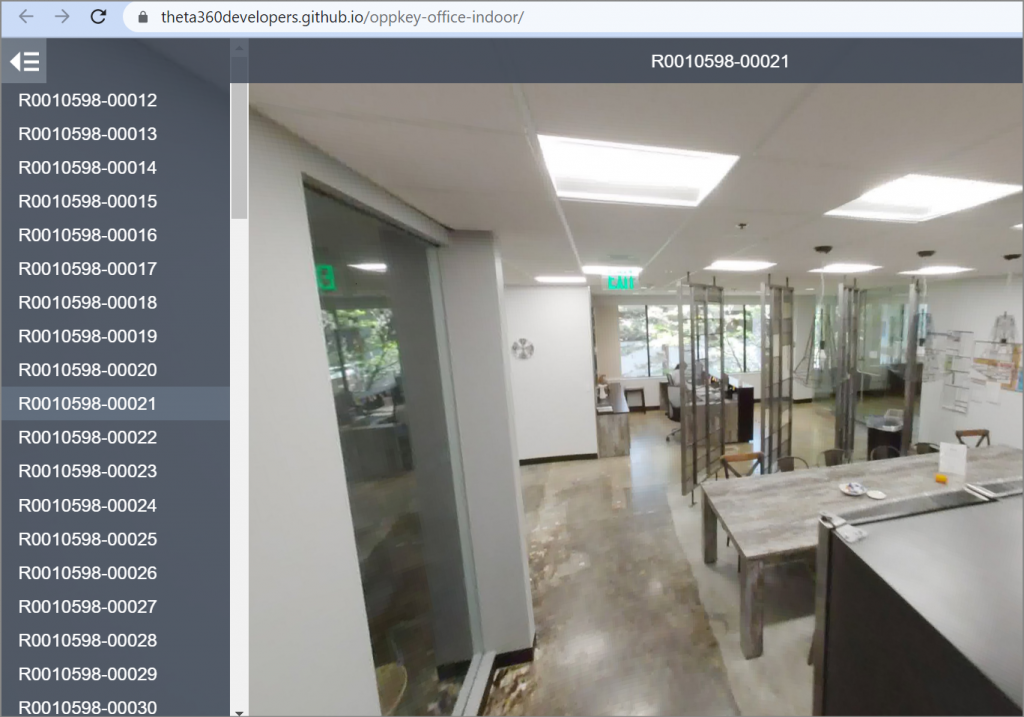
At higher framerates, heat does become a problem. Although the camera did not get hot in my THETA X 8K video test, the 2fps framerate likely get the CPU heat down.
Specifications on RICOH’s THETA X site indicate that 5.7K/30fps and 4K/60fps video may have a maximum shooting time of 10 minutes at an ambient temperature of 25C.
https://theta360.com/en/about/theta/x.html
*2 If the temperature in the camera rises, shooting will end automatically. The maximum shooting time for recording 5.7K/30 fps and 4K/60 fps videos is approx. 10 minutes (at an ambient temperature of 25°C) due to the temperature rise of the camera.
Start the discussion at community.theta360.guide