
RICOH recently updated their API documentation for fileFormat. In addition to 8K 10fps, we also now have access to 8K 5fps and 8K 2fps. This is intended for video frame extraction.
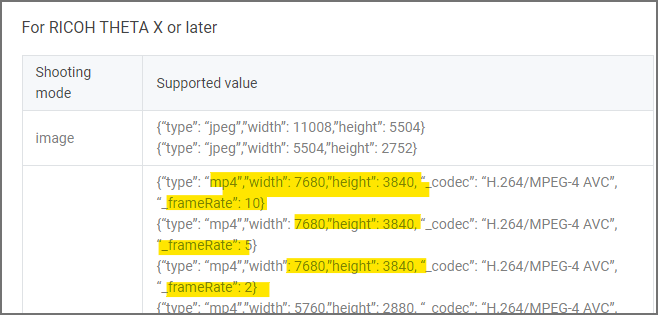
If you want to quickly test the API without building your own script, you can use our testing app that we use to confirm API behavior.
Using an Android phone, navigate to the link below with a web browser such as Chrome on Android.
Open with package installer.
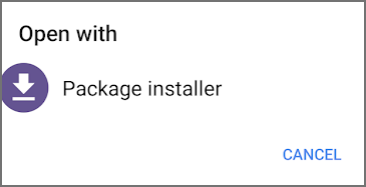
The package installer on Android will download the apk.
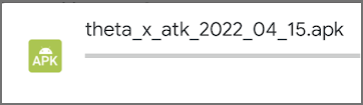
The file should be 18.4MB in size.
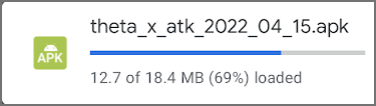
If you installed an earlier version of the app, the package installer will ask you if you want to update the app. Select “Update”.
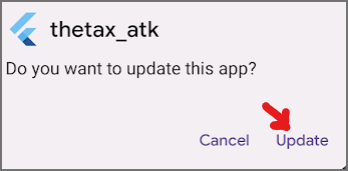
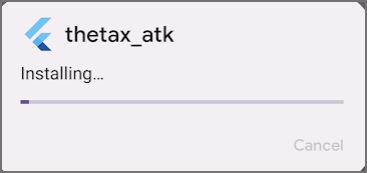
You can now tap on “thetax_atk” to start it.
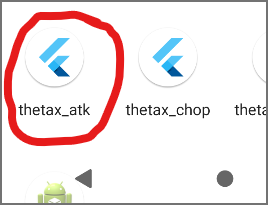
Download Windows Zipped Archive
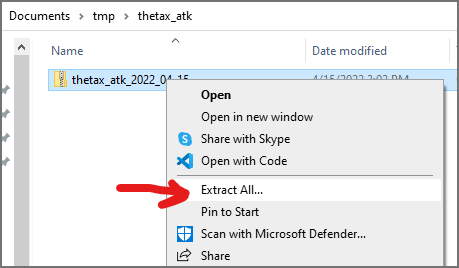
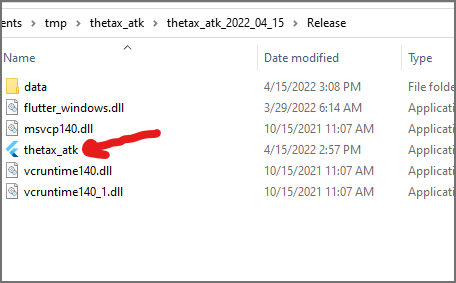
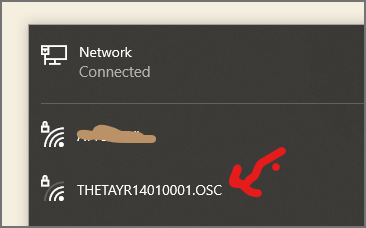
Connect to camera with Wi-Fi.
Disable screen on camera body.
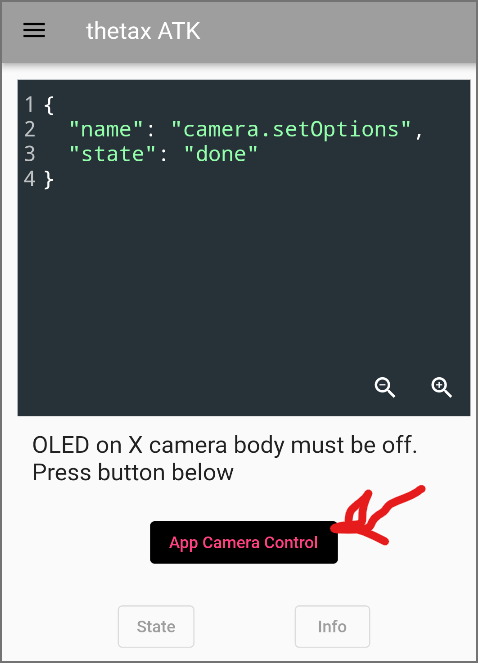
Select Video from the drop-down menu on the left.
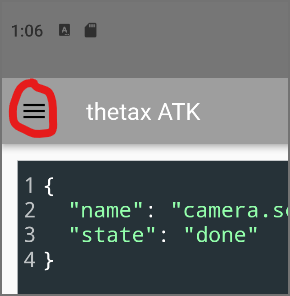
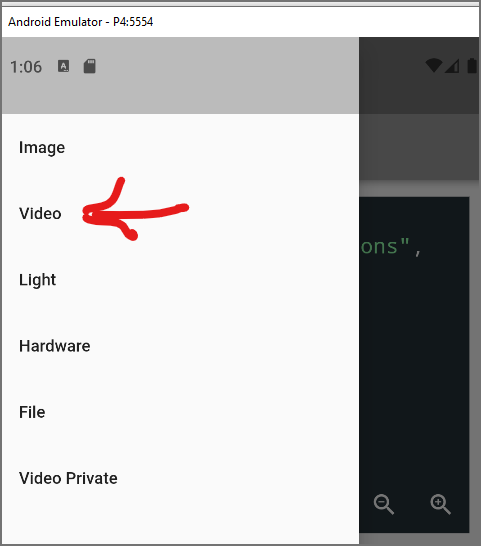
On the video screen, select the appropriate format.
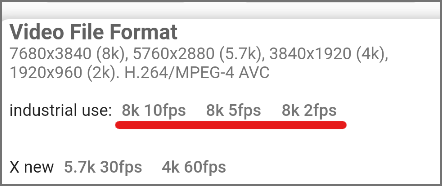
The camera body shows the resolution and framerate.
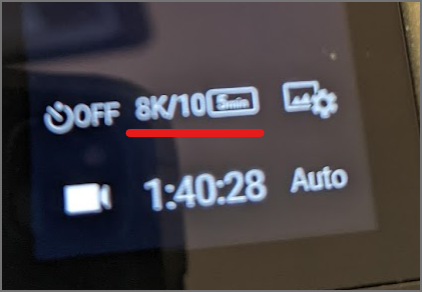
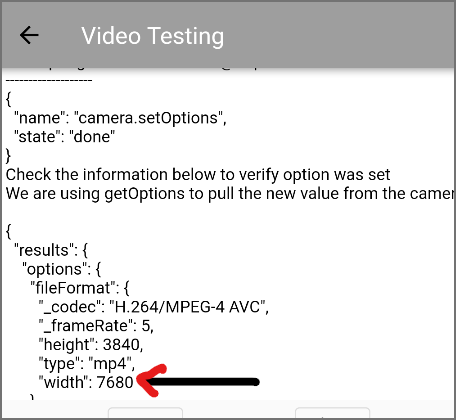
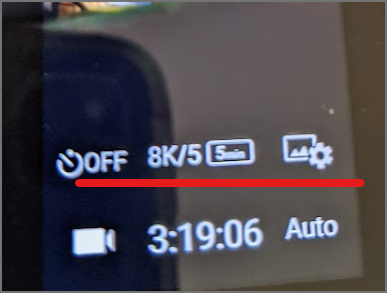
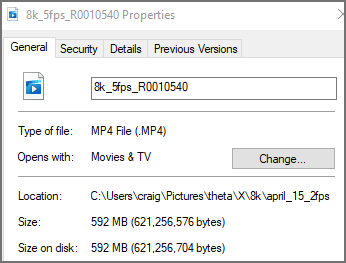
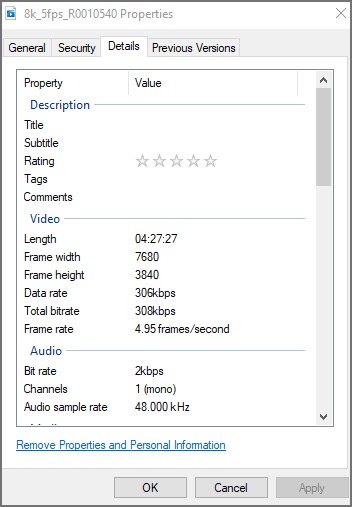
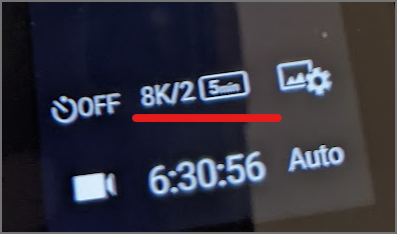
Press shutter button to start the video.
Verify properties by right-clicking on the file in Windows File Explorer.
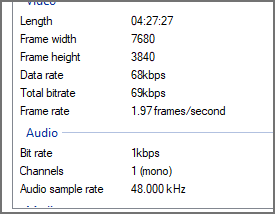
View with RICOH THETA desktop app.

This is 5fps. It takes a while to process these videos on YouTube. I am currently waiting for the encoding on the YouTube servers to finish.

The next video covers the workflow of taking 8K 2fps video and converting the video into still images with ffmpeg. It also shows how to use the free virtual tour software Marzipano to create the virtual tour and host the tour for free on GitHub Pages.
This video shows examples of taking the 8K video indoor at the Stanford Cantor Arts Center.
The application is only intended for testing the API. However, if you want to test the 8K video, we’re happy to hear from you in the forum below. We’ll also try and help you if we can.
YouTube really messes up the bitrate of the videos, so I encourage you take your own videos at 8K for evaluation.
I think there is an error in the permissions. I need to reupload the app.
I’m testing this one now.
I downloaded and installed this apk on my Pixel 2 running Android 10. I had no problems with it. It works well for me.
If you have a chance to test the 8K video, try and set the bitrate to the highest value prior to taking the video.
I ran a bunch of test yesterday at Stanford Cantor Arts Center.
Useful video, thanks for explaining the ffmpeg extraction command. I also liked the walkthrough in the museum showing how 2fps video really covers an indoor space well.
I will test the 8K video with the highest value bitrate.
I believe that the menu on the body of the camera sets the 2fps video to 32Mbps bitrate when “fine” is selected. However, it is being recorded as 1 Mbps bitrate.
_bitrate
frames extracted with ffmpeg
I would like to get above 1Mbps bitrate.