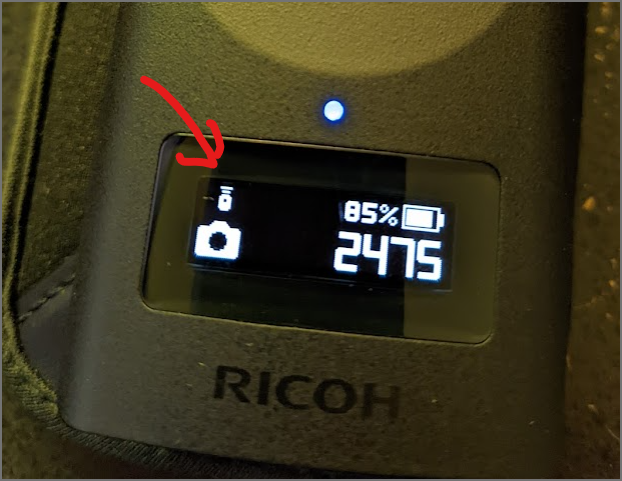
The weird pineapple icon on the Z1 is the remote control icon. If you see this icon and want to get rid of it, you can turn it off from the plug-in menu on the body of the camera.
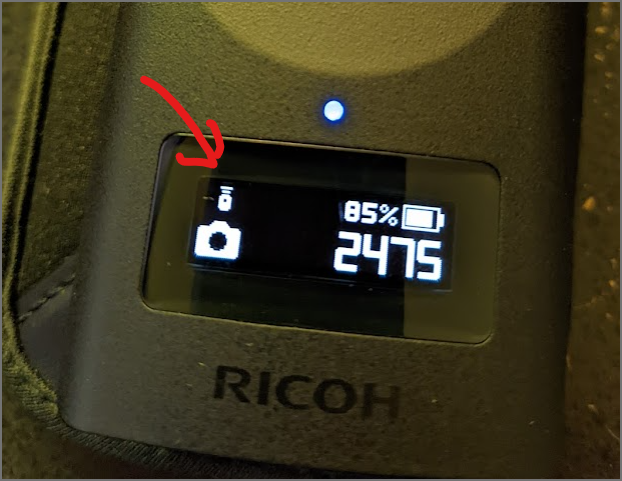
Press and hold the mode button. This is the third button from the top on the side of the camera.

If you have multiple plug-ins installed and active on the Z1, you may need to press the mode button quickly (less than 2 seconds) to cycle through the available plug-ins.
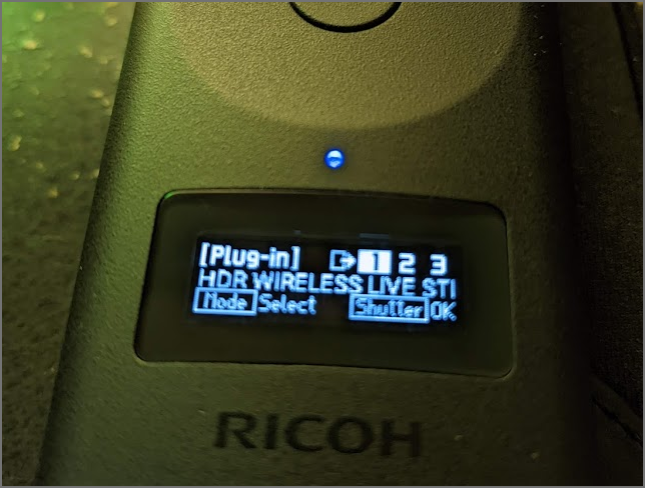
I have the remote control plug-in at position 3.

In this example, I pressed the mode button twice to cycle to the third plug-in.
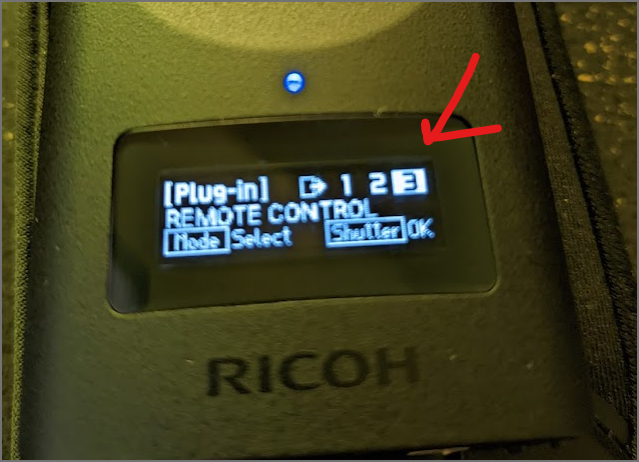
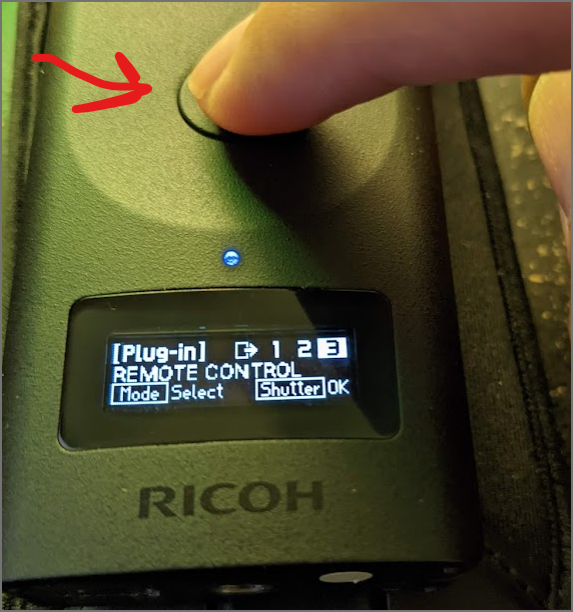
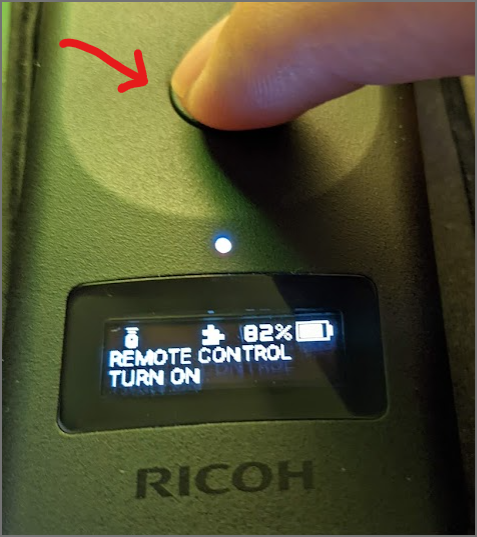
As the shutter button toggles the remote control on and off, make sure the pineapple is gone.
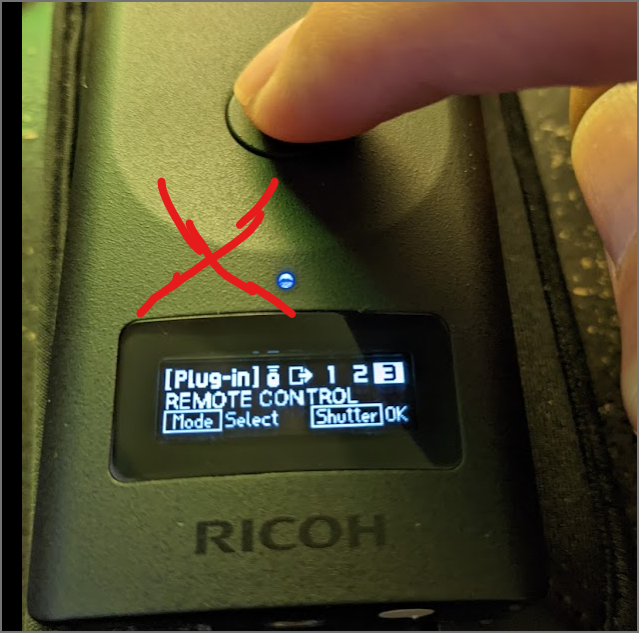

After verifying that the pineapple is gone from the plug-in menu on the body of the camera, short-press the mode button to select the exit icon on the body of the camera OLED.
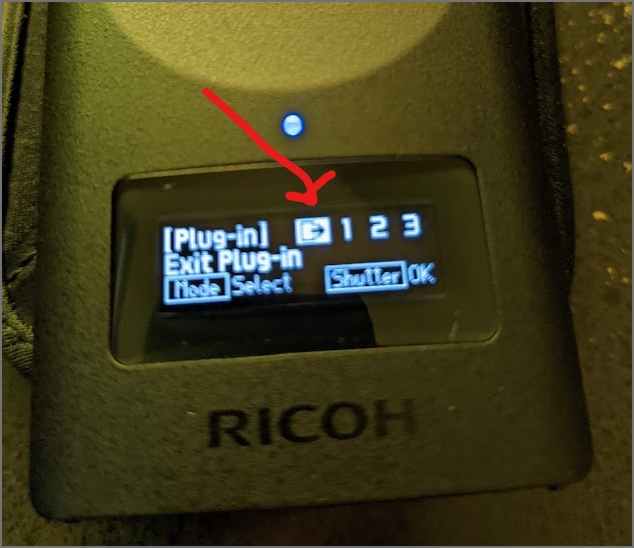
When the exit icon is selected, press the shutter button.


Start the discussion at community.theta360.guide