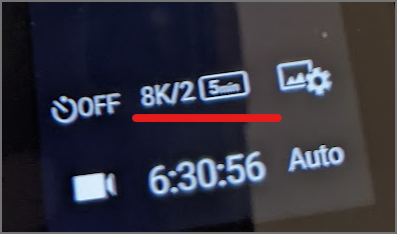
I’m just starting to test THETA X video on a Mac. I am looking to use the newly released API commands that allow you to record 8K video at 2fps or 5fps. This is especially useful in construction and real estate, with the camera mounted to a hard hat or held up high with a monopod, walking through a site.

The mount from OpenSpace is designed to be placed on top of a construction hard hat.
Construction staff can also walk around the job site with a monopod as shown in the example below.

The end user does not need to take individual pictures. They simply walk the site, and the video contains all the pictures they need. In the future, it may be more common to mount the RICOH THETA on robots as shown in the product below from HoloBuilder.

I am using a tool called THETA X ATK produced by my company Oppkey to set the video resolution to 8K and the framerate to 2fps. The current RICOH THETA app can not do this (as of late April 2022). If you want to use the tool yourself, you can go here and enter your email (no other registration information required):
https://devs.theta360.guide/theta-x-community-guide-access/
Now, you’re ready to go.
Here’s an example of an indoor scene, potentially similar to construction or real estate use. Indoors, varied light conditions.
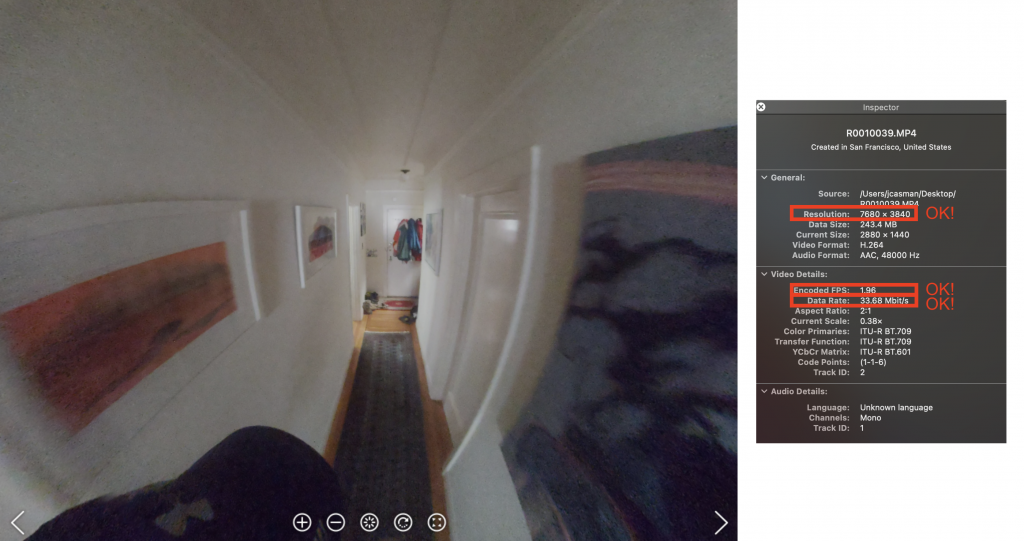
The video information shows video resolution 7680 x 3840, Encoded FPS at 1.96, and Data Rate at 33.68 Mbit/s.
The full video is 1:02 mins long. And 251.7MB.
Things to Test
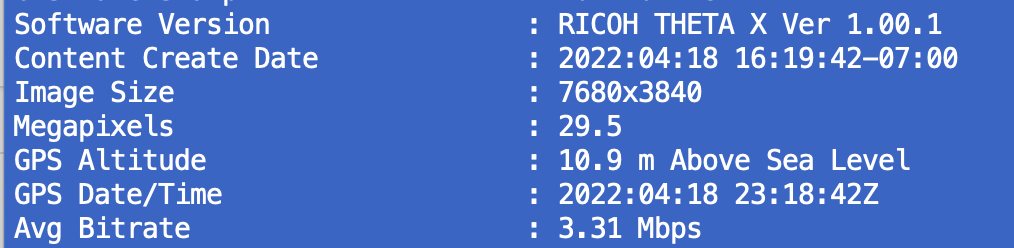
In the video below, Craig used the 8K 2fps video with ffmpeg to extract the still images and create a virtual tour of still images with Marizpano. The original 8K 2fps video file, the extracted still images, and the completed sample virtual tour made with the 8K 2fps videos are available on our developer site for the THETA X.
If you have any questions or comments about the 8K video from the RICOH THETA X, please post them in the forum below.
I have two videos about this and I would like to improve the bitrate. in my tests, the bitrate is too low to get the best clarity in the frames after frame extraction.
In this virtual tour the frames look OK at a bitrate of around 0.3Mbps, but I really think the camera can deliver higher clarity in the frames with less noise.
This is the type of bitrate I am getting, which is low and causing image noise. I believe the 5.7K 30fps video has a maximum bitrate of 120bps. I want something in this range, not 0.3Mbps