
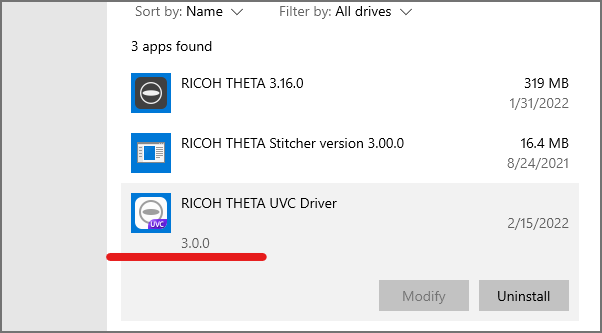
RICOH announced a new RICOH THETA UVC driver for live streaming.
New features include:
RICOH indicates that the following models work:
This video covers how to set up the THETA V, THETA Z1, and THETA X with live streaming on OBS.
The RICOH THETA works great at 4K live streaming.
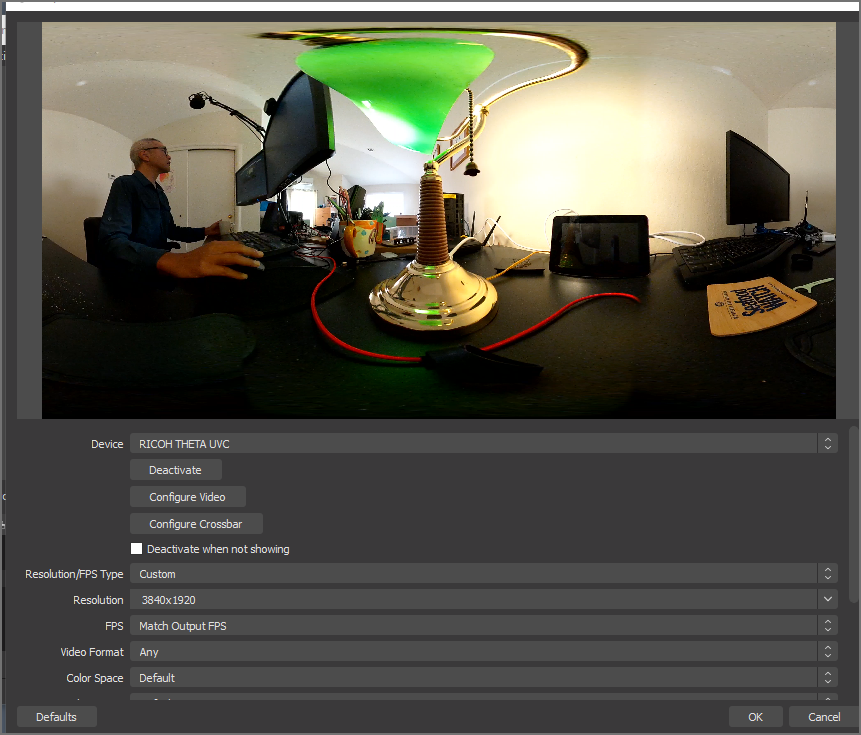
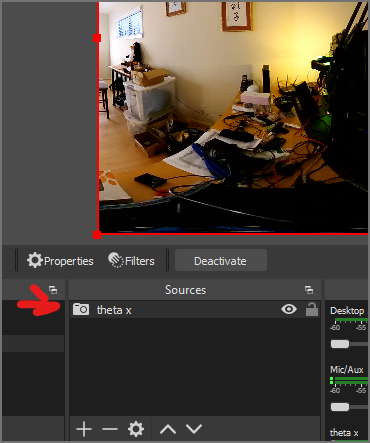
With RICOH THETA UVC selected, click on Configure Video
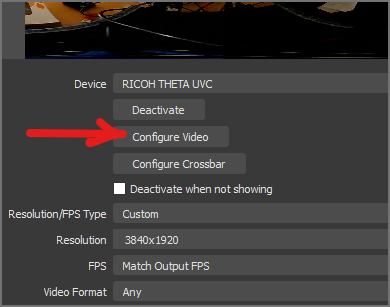
Select appropriate physical camera from list.
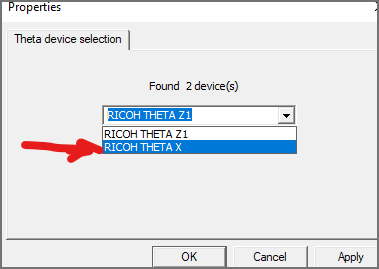
Add second camera as a second source.
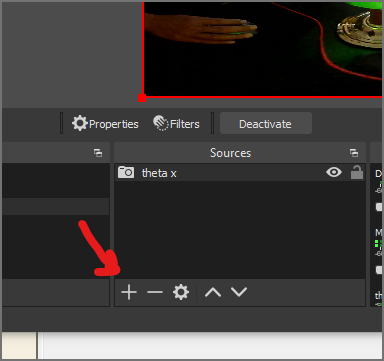
Select video capture device.
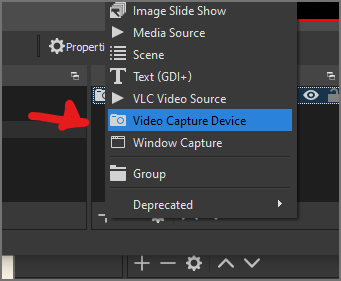
create new source for 2nd camera.
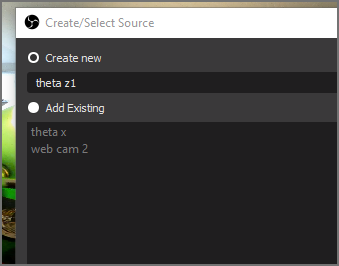
Select RICOH THETA UVC from list.
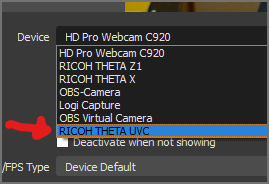
At this point, do not select RICOH THETA Z1 or RICOH THETA X. Select RICOH THETA UVC.
Select configure video.
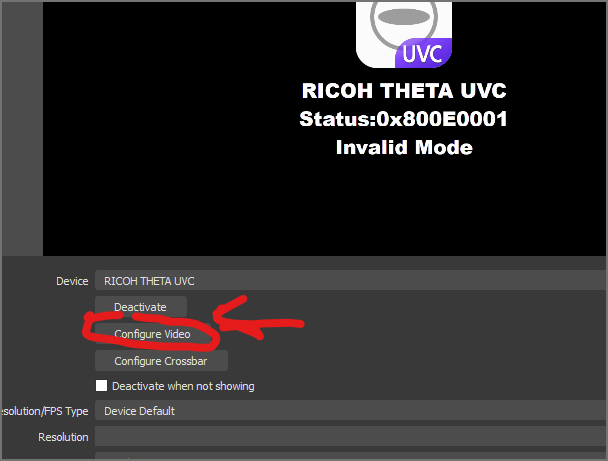
Select Z1 as the second camera.
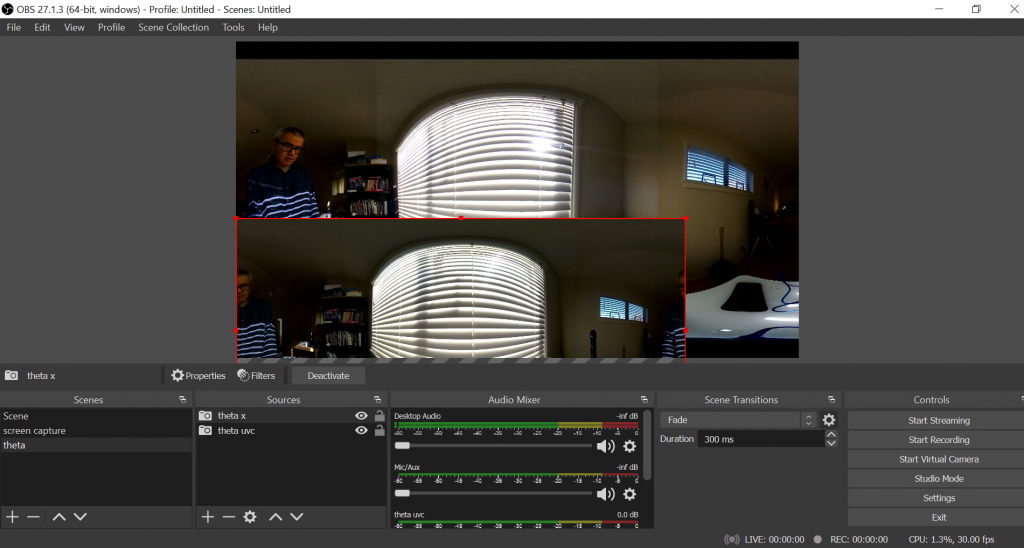
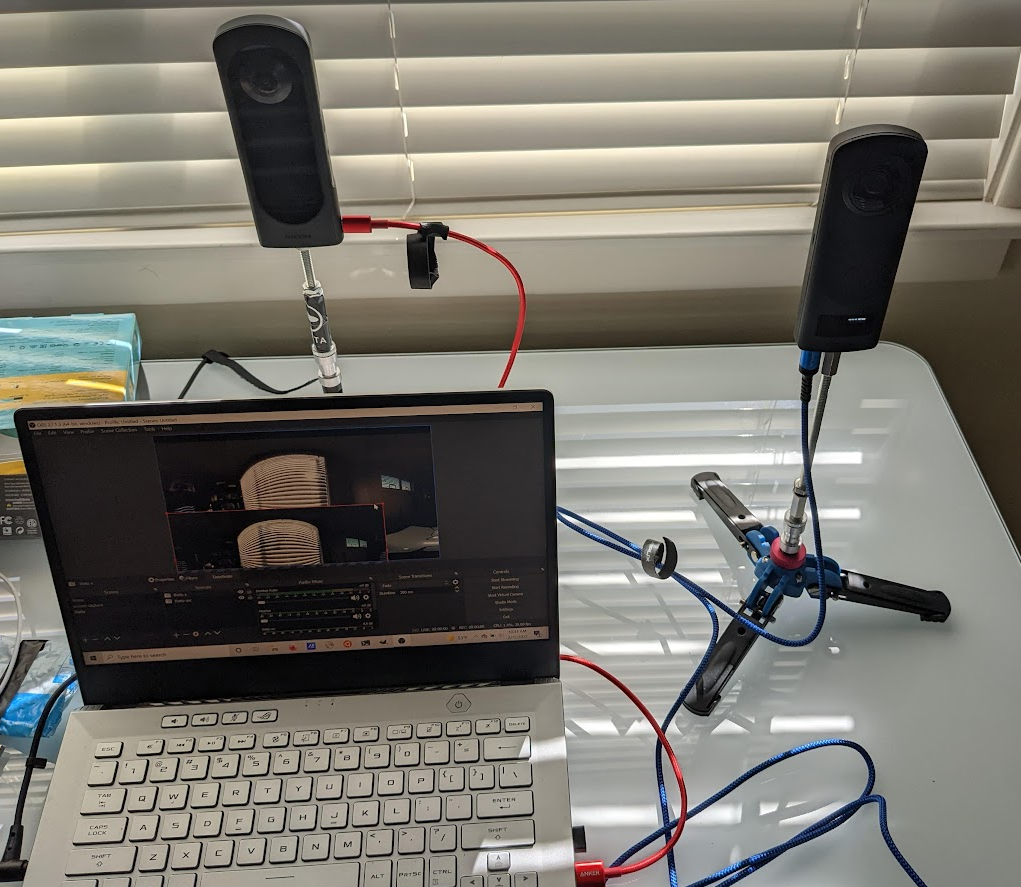
Streaming three cameras simultaneously works great.
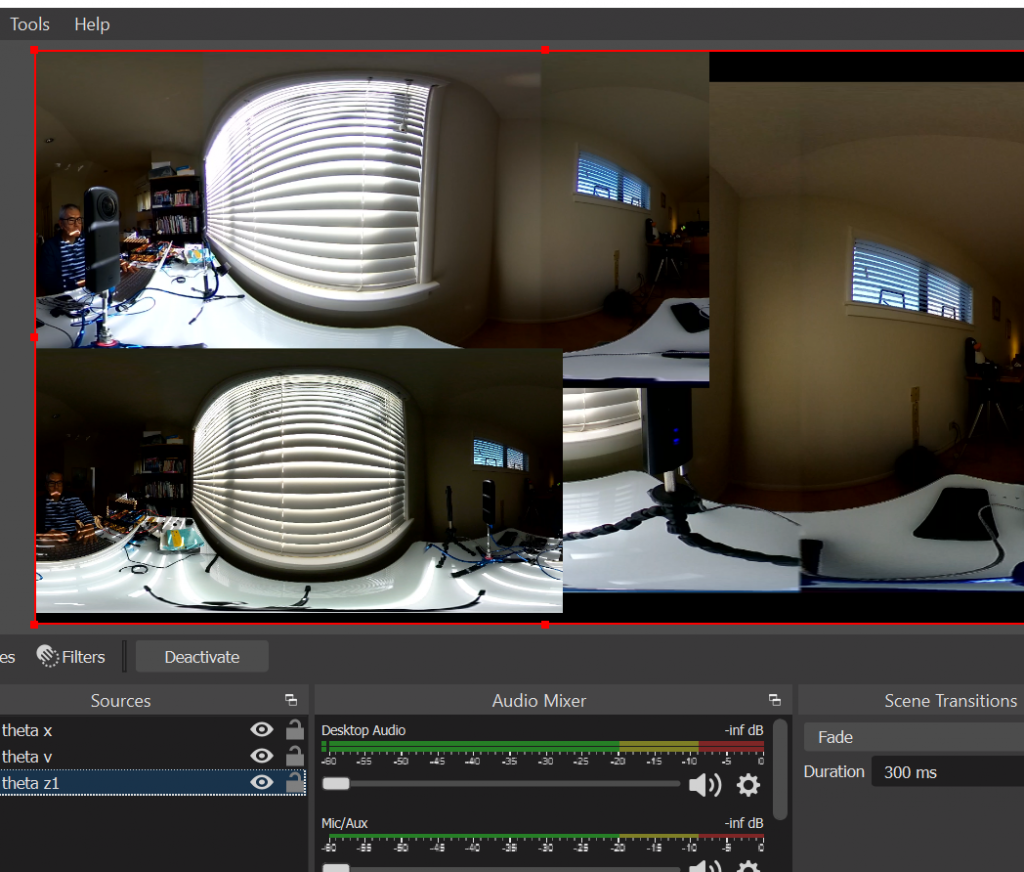
I only have three cameras and was not able to test more than three, but it may work with four or more cameras.

The new driver now supports changing the color format between NV12 and YUY12. Use NV12 if your application supports it. Converting from YUY2 will consume more CPU and power.
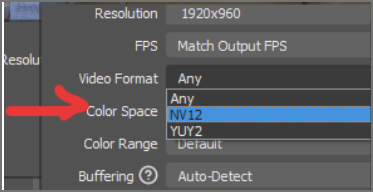
Tests were successful with Microsoft Teams web, Google Meet web, Zoom web, VLC desktop, webRTC, and Unity desktop.
In Web Browser
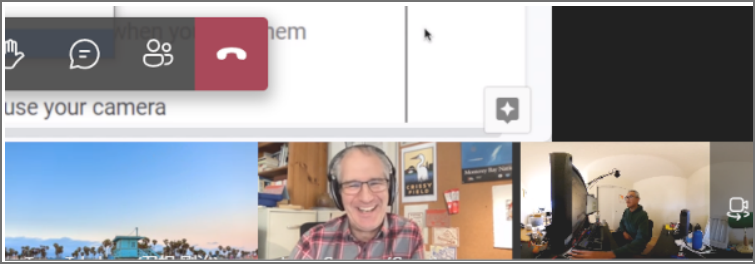
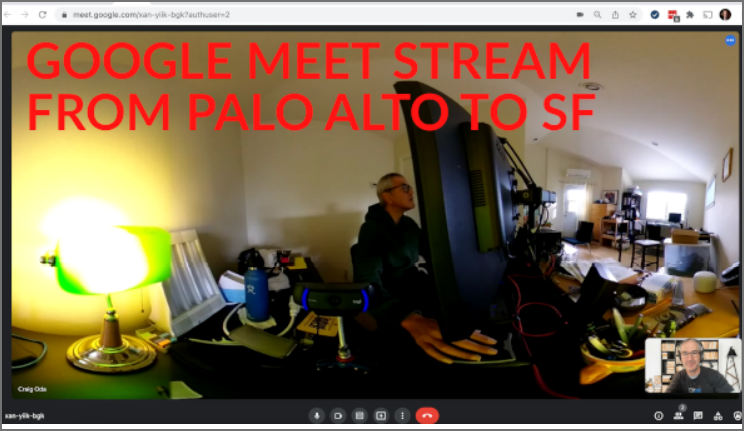

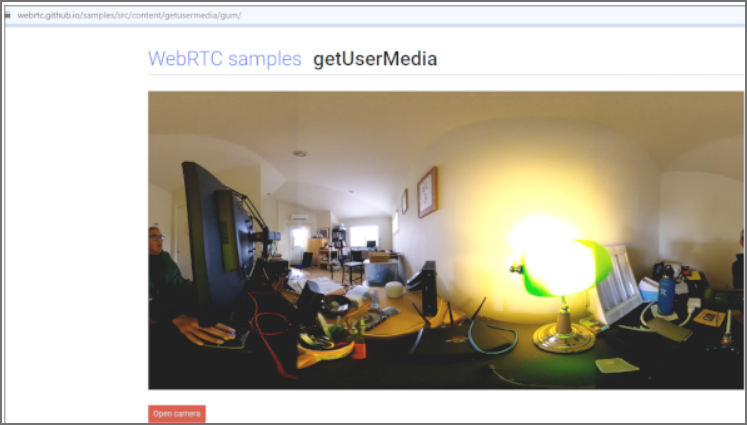
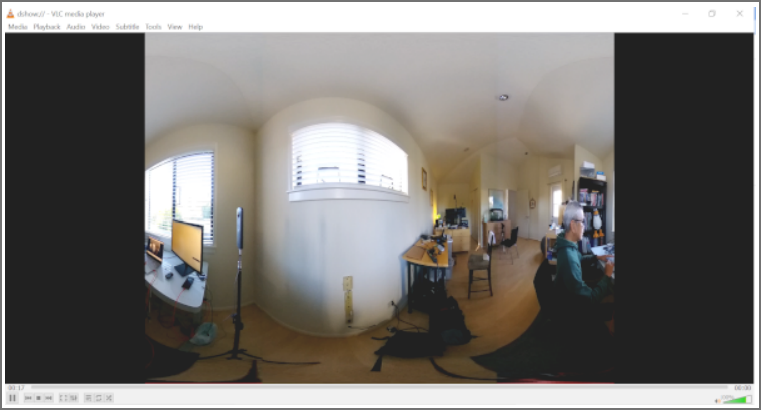
Start the discussion at community.theta360.guide