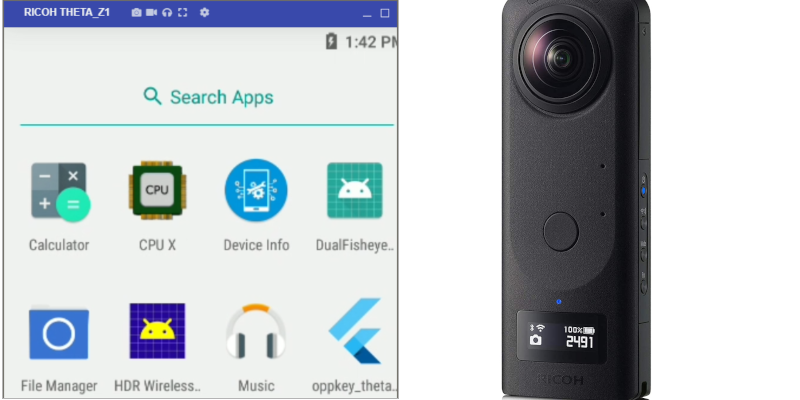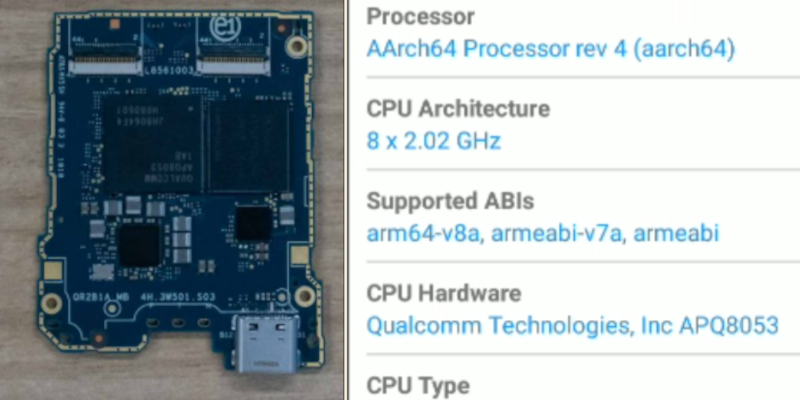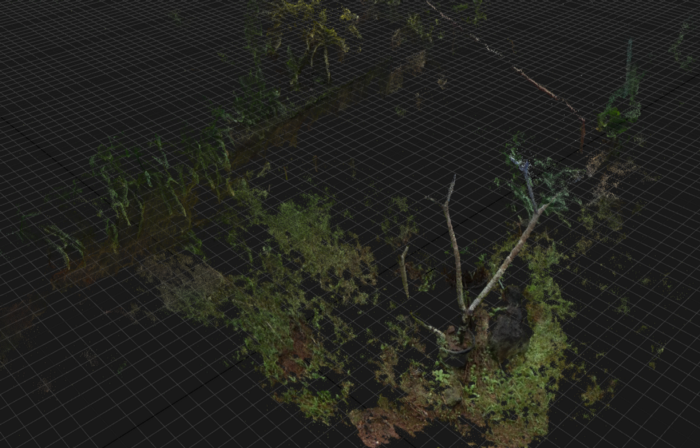THETA WiFi Reset
You can easily perform a THETA WiFi reset by either pressing down the WiFi button V models or the mode and Wi-Fi buttons on the Z1 model. The RICOH THETA Wi-Fi password is set as the numbers from the serial number from the factory. For example, if the serial number is YN10010104, then the default
Read More