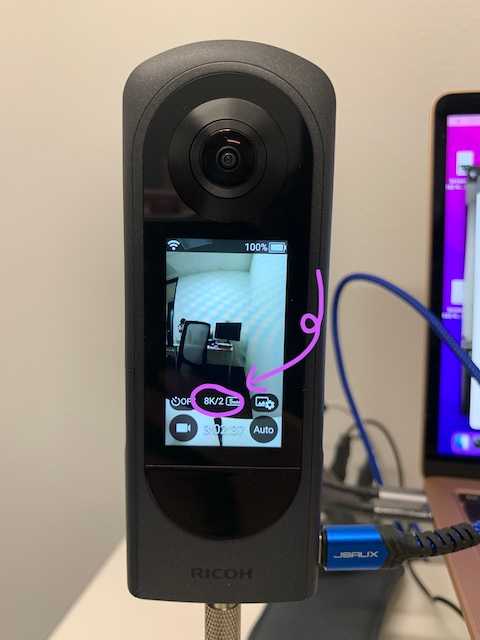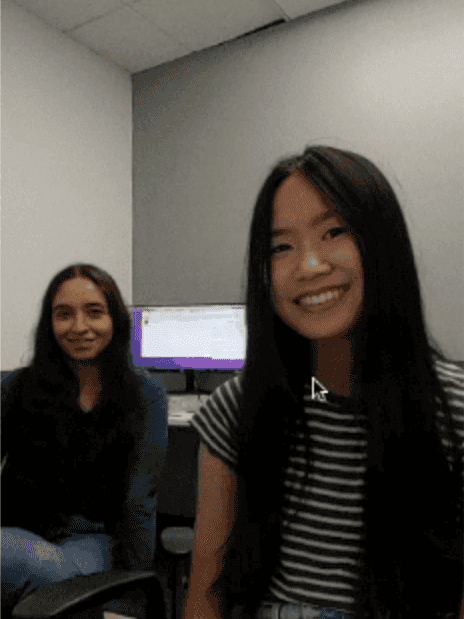RICOH THETA Web API v2.1 is the most common API. It is an open HTTP API based on Google’s Open Spherical Camera specification. In most workflows, the RICOH THETA camera operates as a Wi-Fi hotspot with an endpoint of http://192.168.1.1. HTTP GET and POST commands are sent from iPhone and Android mobile devices using 2.4GHz or 5GHz Wi-Fi (1).
The WebAPI is the most comprehensive set of API commands that cover all the camera settings for video and still images. The RICOH THETA camera can also be assigned an IP address by a router and communicate with the mobile apps using digest authentication (2).
(1) V,Z1, X models support 5GHz and 2.4GHz Wi-Fi. SC2 limited to 2.4GHz
(2) V,Z1,X models support client mode and access point mode. SC2 is limited to access point mode. community discussion on developing client mode applications.
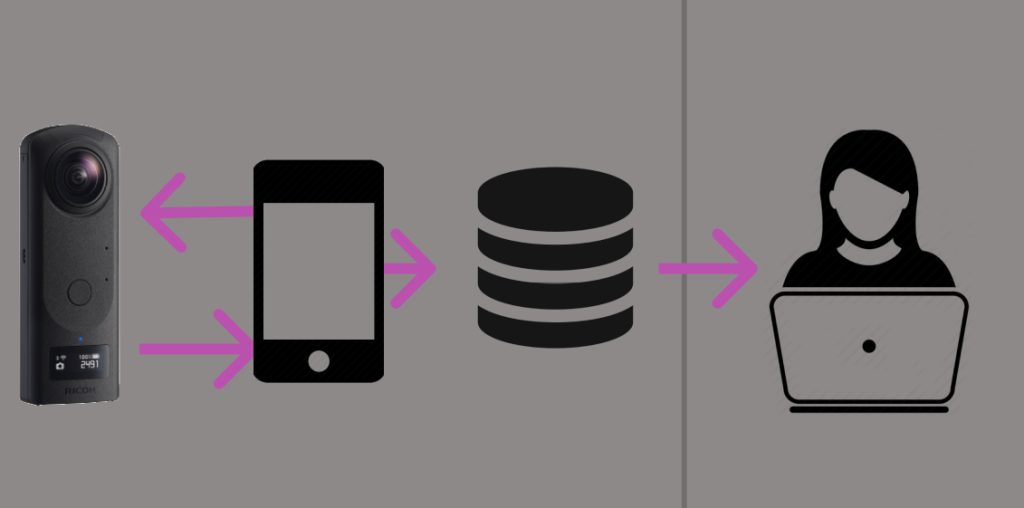
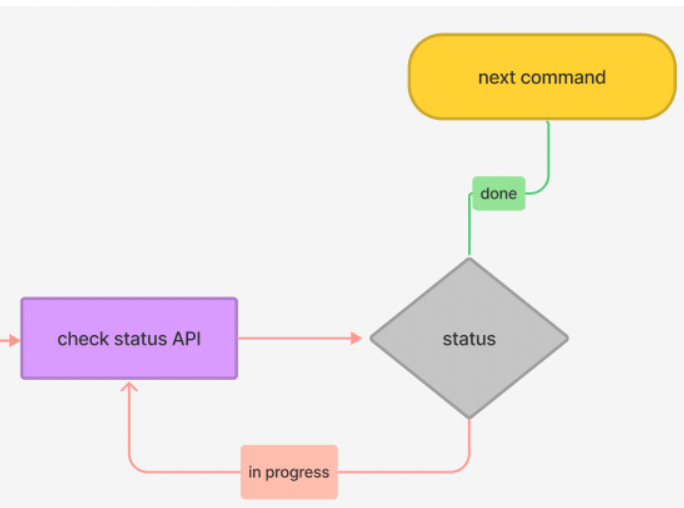
Get Camera Status
To run multiple commands in sequence, you must check the status of a camera process. For example, the camera may take 3 seconds to process a picture and be able to take another picture or download the picture. Use commands/status in a loop to poll the camera status and wait for a change from in-process to done.
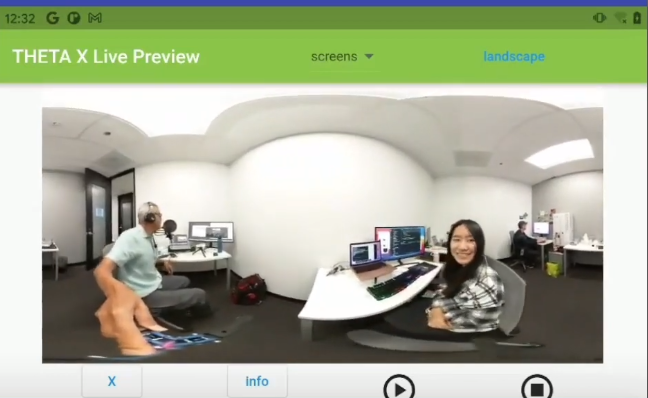
Live Preview
camera.getLivePreview returns a motion jpeg stream. Find the start and stop of each JPEG frame by looking for 0xd8 and 0xd9 bytes. Once each JPEG frame is isolated, display the image to the mobile app screen.