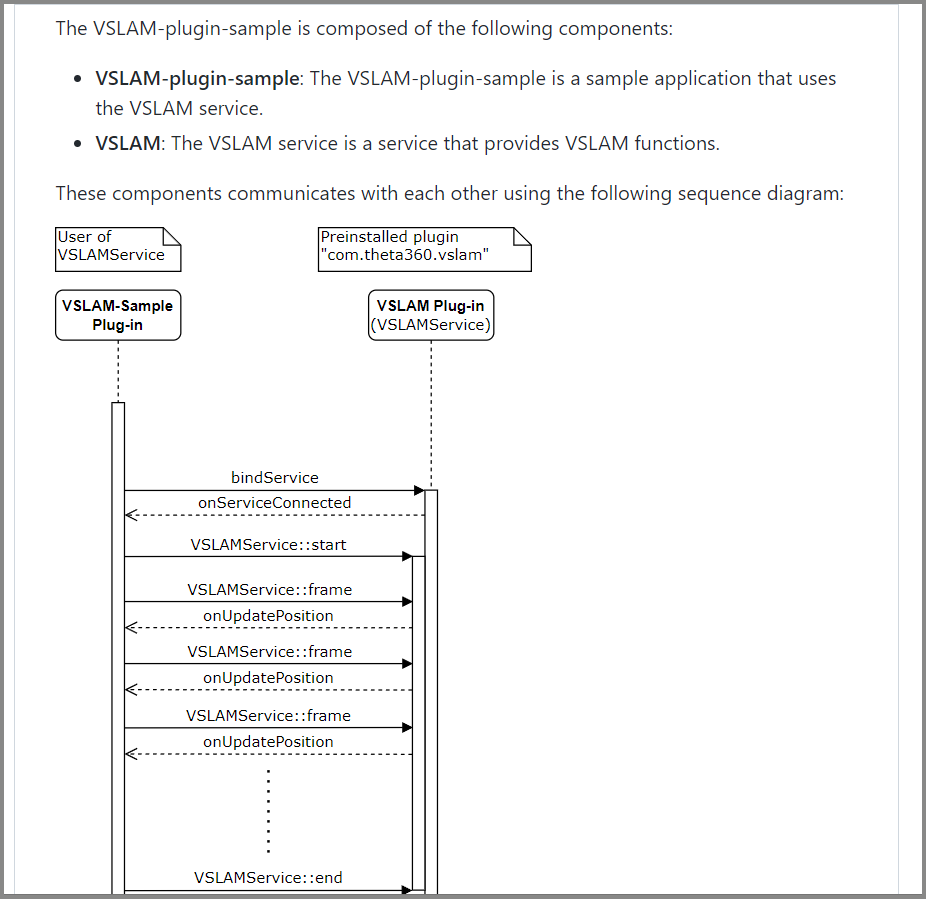| Issue | More Info | Status |
| static IP assignment not working in client mode | community | community will check again in next firmware. Fixed in firmware 1.40.0 community tests |
| fingerprint ID not changing on battery state, battery level, take picture button | community | community will check again in next firmware. Fixed in firmware 1.40.0 community tests |
| camera.listFiles details requires startPosition | community | I believe the problem still exists in firmware 1.30.0. Need to check. There’s a workaround, so you just need to check for the camera mode and use startPosition or use startPosition for all models. Fixed in firmware 1.40.0 community tests |
Uses the WebAPI.
The plug-in in the THETA X can access the RICOH THETA WebAPI or the Camera API, based on the Android Camera API (deprecated, but it still works).
If you use the CameraAPI, you need to import the plugin-library for camera features specific to the THETA X.
import theta360.hardware.Camera
import theta360.media.CamcorderProfile
import theta360.media.MediaRecorderTo set permissions settings on the plug-in, you may need to call up the settings screen with this command.
adb shell am start -a android.settings.SETTINGS
Using Vysor, you can enable the permissions.
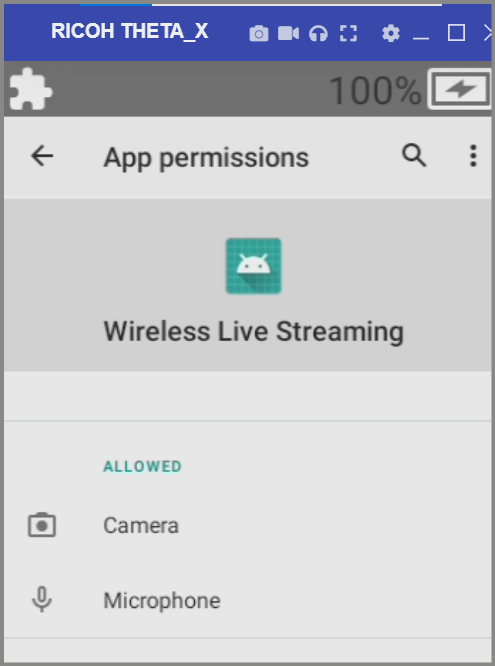
TH-3 case offers increased camera protection with reduced image quality and increased glare.

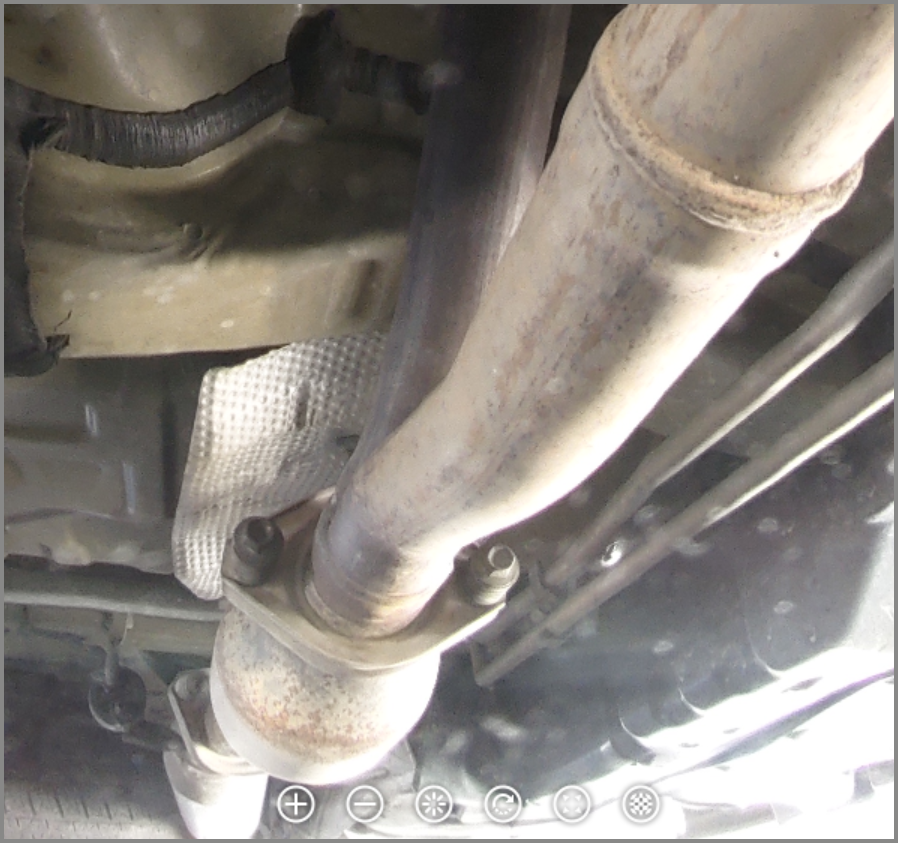

There is a pre-installed plug-in called VSLAM. You can access the VSLAM service using the sample app above as a reference.